How to import data via Kraken Exchange API key?
Kraken API Key Creation and Integration with Moonscape
Log Into Kraken Account
Quick link: click here to quickly navigate to the API key creation on Kraken Pro.
-
For Kraken:
- Log into your account at Kraken.
- Click on your profile icon in the top-right corner and select Security followed by
API. - You will be directed to go to Kraken Pro for further steps.
-
For Kraken Pro:
- Log into Kraken Pro.
- Click on your profile icon in the top-right corner and choose Settings.
- Alternatively, you can try accessing the API settings directly via this shortcut link. (Note: The direct link may not work for all users due to possible session or regional restrictions.)
Navigate to API Settings
- In the Settings menu, select the API tab.
Create API Key
- Click on the Create API Key button.
Configure API Key
-
Provide a name for your API key.
-
Set permissions for:
Query Ledger EntriesQuery Open Orders & TradesQuery Closed Orders & TradesQuery FundsExport Data
-
Do not use IP whitelisting for now.
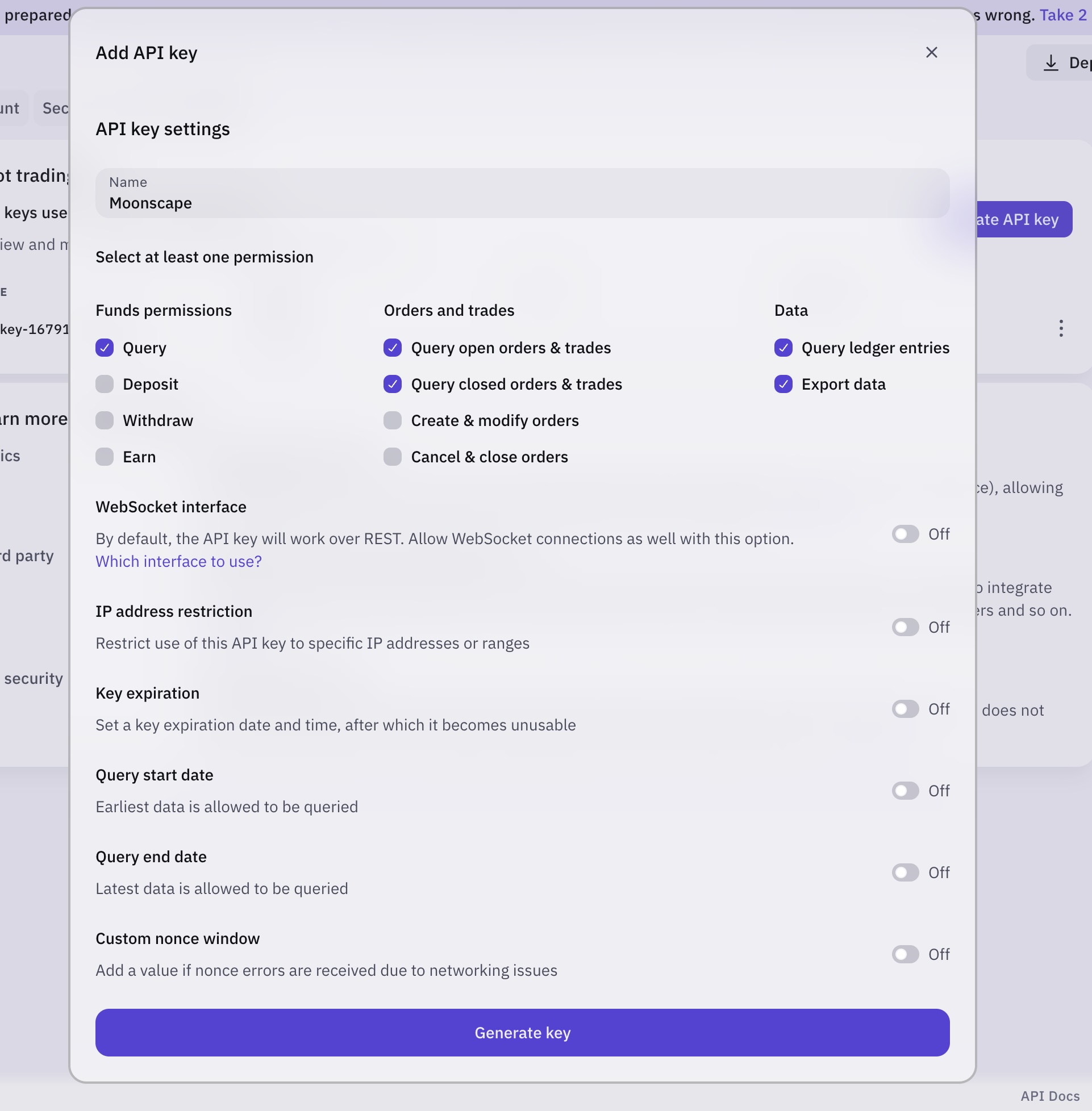
Generate API Key
- Select Generate key.
- Enter your 2FA code when/if prompted.
Copy API Key and Secret
- Your API Key and Secret will appear in the API List.
- Important: The Secret is shown only once. Copy it immediately.
Integrate with Moonscape Web App
- Open the Moonscape Web App.
- Navigate to the settings or dashboard.
- Click on Connect exchange in Settings to add a new exchange connection.
Select Exchange
- Choose Kraken from the list of exchanges.
Enter API Details
- Paste your API Key and Secret into the designated input fields.
Finalize Integration
- Click Add to complete the setup and start syncing your data.
Congratulations 🎉, you have successfully linked your Kraken account with Moonscape. All your transactions will now automatically sync for portfolio tracking and tax calculations.
In case of missing transactions, you can reach out to our support team to have them included in our import spectrum.
Need Assistance or Have Suggestions?
We are here to help! If you encounter any issues or have transactions that are not appearing correctly, please reach out to us.
Your feedback directly shapes our development roadmap, and together, we can make Moonscape the best crypto tax software for investors and HODLers.
Get started with Moonscape.app today and let us redefine your crypto tax experience!